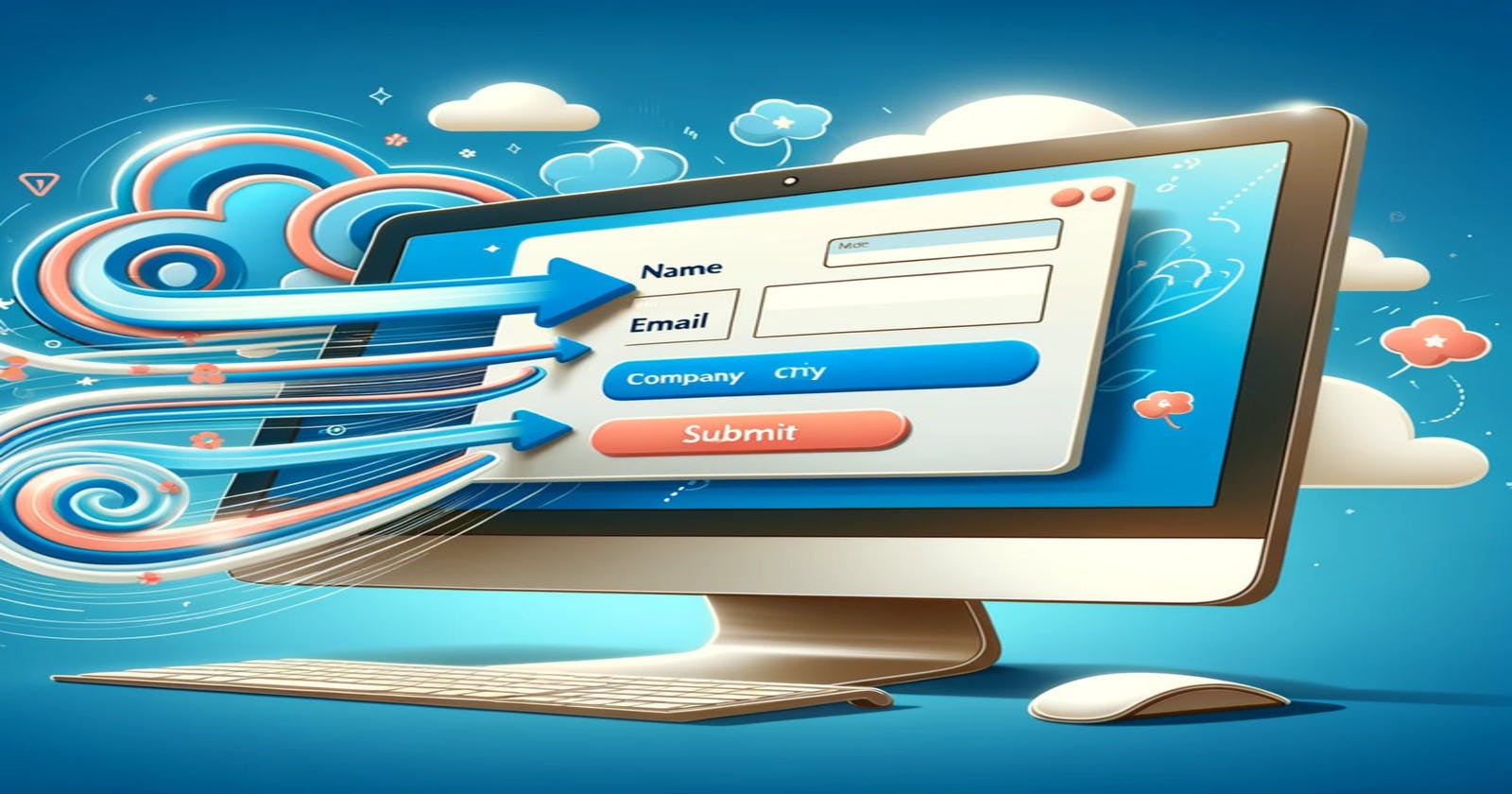Introduction
In the quick world of digital marketing and customer relationships, Salesforce is a big player, providing many features to improve and speed up business tasks. One of these tools is the Web-to-Lead feature, which is important for businesses wanting to get leads straight from their websites. But what if you reach the 500 lead limit in 24 hours? This article looks into the lesser-known parts of Salesforce's lead management, showing what happens when you get too many leads at once.
Understanding Web-to-Lead
Salesforce’s Web-to-Lead feature is a key component for businesses seeking to directly translate website visits into potential sales opportunities. It allows for seamless integration of lead data into the Salesforce environment, ensuring that every expression of interest is captured and managed effectively. But with great power comes great responsibility – or in this case, a limitation: the 500 leads per 24-hour cap.
The 500 Lead Limit – A Balancing Act
For organizations using Professional, Enterprise, Unlimited, Performance, and Developer Editions, Salesforce has set a cap of 500 leads within a 24-hour period.
Note: This 500 is not a hard limit as in my case, it inserted till 586.
This limit is not just a random number; it's a carefully considered balance to maintain system performance and data quality. It ensures that businesses don't get overwhelmed with data while also protecting the system from potential abuse or overload.
Beyond the Limit – Into the Queue
The intriguing part begins when this threshold is crossed. Contrary to what some might expect, Salesforce does not discard the leads that come in after the 500th. Instead, these extra leads are queued in a special holding area, a pending request queue that stores both Web-to-Case and Web-to-Lead requests. This approach demonstrates Salesforce's commitment to data preservation and ensures that no lead is left behind due to arbitrary limitations.
Notifications and Management – Keeping You Informed
Salesforce ensures transparency in this process. The Default Lead Creator is notified via email when the daily limit is exceeded. If the pending request limit is reached, administrators receive email alerts for the first five rejected submissions. This robust notification system helps businesses stay informed and react accordingly.
Testing the functionality in real time
I went ahead and tested this behaviour.
Wrote a python script to initiate 1000 web to lead requests. All these requests printed 200 response code.
586 leads got created, and the rest pending was sent to queue to be processed when the limits gets reset and the administrator would get email like this for every request which gets sent to queue.
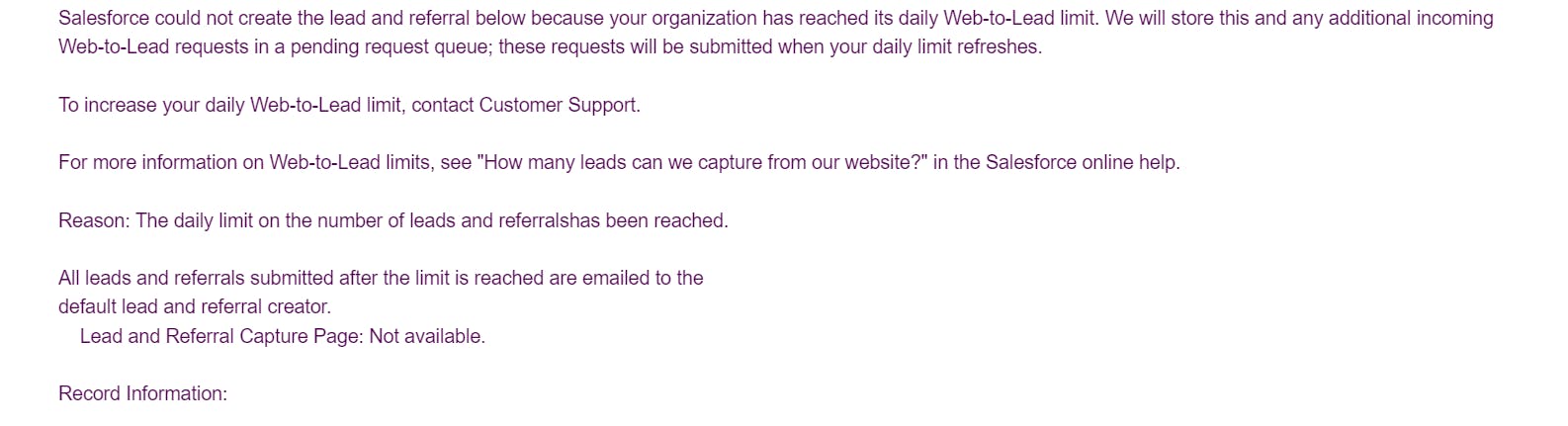
import requests
url = 'https://webto.salesforce.com/servlet/servlet.WebToLead?encoding=UTF-8&orgId=***********'
for i in range(1000):
data = {
'oid': '00D2w00000QJZyt',
'retURL': 'https://www.google.com',
'first_name': f'Test {i+1}',
'last_name': f'Singh {i+1}',
'email': f'Test.Singh@example{i+1}.com',
'company': 'Example Inc',
'city': 'New York',
'country_code': 'US',
'state_code': 'NY'
}
response = requests.post(url, data=data)
print(f"Request {i + 1}: Status Code = {response.status_code}")
The next day I saw all the leads were automatically created after a 24 hour rolling period.
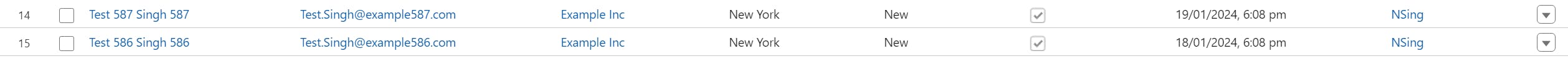
This article explores Salesforce's Web-to-Lead feature, focusing on its 500 leads per 24-hour limit. It details what happens when this limit is exceeded, highlighting that additional leads are queued rather than discarded. A personal test with 1000 lead requests confirms that excess leads are processed the next day, ensuring no lead is lost. The piece also discusses Salesforce's notification system for managing lead overflow.